Welcome! This guide will help you learn how to check your labour card number in the UAE. We use simple words. Anyone with little English can read and learn. You can check online from home. Follow each step below.
Why You Need Your Labour Card Number
Your labour card number is very important. You need it to:
- Check your visa status.
- Renew your visa or labour card.
- Use government services online.
- Share information with your employer or bank.
Related Queries:
- how to check labour card number in UAE online
- labour card number check Dubai Ministry of Human Resources
- MOHRE UAE labour card status check
- ICA labour card number check for expats
- check labour card number Abu Dhabi online
Method 1: Check Labour Card Number via MOHRE Website
- Open Browser: Use Chrome or Firefox on your computer or phone.
- Go to MOHRE: Visit MOHRE website.
- Select Language: Choose English or Arabic.
- Click on Services: Find “Electronic Services” menu.
- Choose Labour Card Service: Click “Check Labour Card Status”.
- Enter Details:
- Labour Card Number (12 digits).
- Passport Number or UID number.
- Captcha code shown on screen.
- Submit: Press “Search” or “Submit”.
- View Status: You will see card number, expiry date, and other details.
Use this MOHRE method to see your labour card number, expiry, and status. It works for all Emirates in UAE.
Method 2: Check Labour Card Number Using ICA Portal
You can also use the ICA portal for visa and labour information.
- Visit ICA: Go to ICA Smart Services.
- Login: Use your UAE Pass or create an account.
- Select Service: Search “Visa Status Inquiry”.
- Enter Visa Number: Type your visa number (on passport sticker).
- Submit and View: Press “Submit”. You see visa info and labour card details.
This way helps you find labour card number and visa validity online.
Method 3: MOI App (UAE Smart Application)
The MOI app on smartphone gives many services:
- Download App: Use Google Play or App Store.
- Search “UAE MOI Smart Services”
- Register: Use mobile number and UAE Pass.
- Login: Enter OTP or UAE Pass.
- Choose “Visa and Residency” from menu.
- Tap “Labor Card Inquiry”: Enter your labour card number or details.
- View Results: See card number and expiry date.
MOI app is easy and in English and Arabic. Good for workers on mobile phones.
Method 4: Visit Tasheel Service Centers
If you cannot use online, visit Tasheel service center. They work with MOHRE.
- Find Center: Look near your area in Abu Dhabi, Dubai or Sharjah.
- Walk In: Go during working hours (8 AM to 4 PM).
- Ask Teller: Show your passport and Emirates ID.
- Request Labour Card Info: They will check and print details.
This method cost small fee and they give you paper copy.
Tips for Smooth Online Check
- Use good internet connection.
- Keep your passport and Emirates ID ready.
- Check number carefully (12 digits for card).
- Take screenshot of results for record.
- Use browser auto-translate if English is hard.
Common Errors and Solutions
If you see errors:
- Invalid Card Number: Check digits twice.
- Captcha Error: Type letters same case.
- No Data Found: Wait 1 day after new card issue.
- Server Busy: Try after 30 minutes.
Summary of Methods
| Method | Portal/App | Fast |
|---|---|---|
| 1 | MOHRE website | Yes |
| 2 | ICA portal | Yes |
| 3 | MOI Smart App | Yes |
| 4 | Tasheel center | No |
FAQs
1. What is a labour card number?
A labour card number is a unique 12-digit number given by MOHRE. It links to your work permit and visa.
2. How long does it take to see new labour card online?
After activation by your employer, wait 24 hours. Then you can check online.
3. Can I check labour card number without UAE Pass?
Yes, use MOHRE site with passport and card number. UAE Pass not needed for MOHRE method.
4. Is there a fee to check labour card status?
No, checking online is free. Visiting Tasheel may cost small service fee.
5. Who to contact if my labour card shows wrong data?
Tell your employer. They will update Ministry of Human Resources and Emiratisation (MOHRE).
6. Can I print labour card details?
Yes, after seeing details online, click print or save as PDF in browser.
We hope this guide helps you. You can now easily check your labour card number in UAE online. Save this page or share with friends.







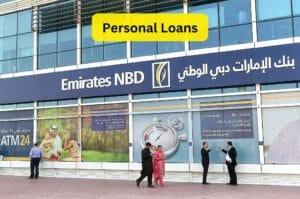


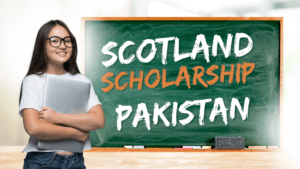

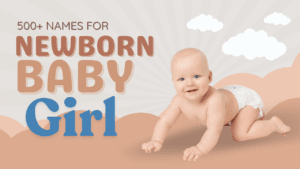
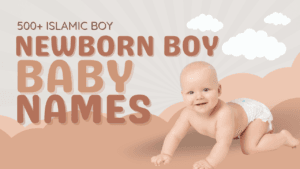


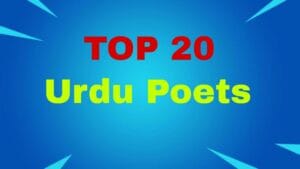

Add Your Comment
Comments
No comments found.